02 June, 2025
Ergonomic Desk Setup Guide: A Step-by-Step Plan for Businesses

Overview
Why Desks Matter More Than You Think?
In the modern Indian workplace, employees often spend over eight hours daily at their desks. If those desks are not designed to support proper posture, they can quietly contribute to a rise in fatigue, pain, and lost productivity.
Ergonomic desk setup is not just an HR initiative—it’s a business strategy. By investing in scientifically sound workstations, companies can protect employee health, reduce MSK issues, and enhance departmental output. A well-designed workstation supports concentration, energy, and engagement.
Cost of Poor Setup
The High Price of Bad Design
Ignoring desk ergonomics can lead to a surge in musculoskeletal disorders, eye strain, repetitive stress injuries, and decreased focus. Over time, this results in:
- Increased medical claims and physiotherapy usage.
- More frequent absenteeism and presenteeism.
- Higher attrition rates due to physical discomfort.
Studies in India have shown that over 59% of IT professionals experience WMSDs, often linked to poorly configured workstations. These injuries are largely preventable with proper setup, and addressing them early can avoid long-term disability and costs.
Business Impact
Healthy Setups, Productive Teams
An adequately designed workstation reduces fatigue, boosts concentration, and increases task accuracy. When employees are not distracted by discomfort, they naturally perform better.
Organisations that adopt ergonomic desk planning see measurable benefits, including:
- Higher employee satisfaction and retention.
- Reduced error rates in desk-based roles.
- Improved posture and long-term physical well-being.
- Stronger engagement, especially in remote or hybrid settings.
Businesses that prioritise physical comfort signal care for their workforce, which builds trust and commitment.
Desk Setup Essentials
What Every Desk Should Include
Setting up a desk ergonomically doesn’t require high-cost solutions. What matters is the alignment of key elements to support neutral posture and movement efficiency.
Key components of an ergonomic desk include:
- Chair: Adjustable seat height, lumbar support, and armrests.
- Desk: Height that allows elbows to rest at 90 degrees comfortably.
- Monitor: Top of the screen at or just below eye level.
- Keyboard and Mouse: Positioned to keep wrists straight and shoulders relaxed.
- Footrest: For shorter employees to maintain 90-degree knee angles.
- Lighting: Adjustable desk lighting to minimise eye strain.
Every element should support a posture where the spine is neutral, muscles are relaxed, and movement is unhindered throughout the workday.
Adjustment Best Practices
Empower Employees to Personalise
Even the best equipment needs proper use. Businesses should train employees to personalise their desk setups based on body type and role.
Practical tips:
- Encourage monitor positioning at one arm’s length.
- Remind employees to keep their feet flat or on a footrest.
- Promote the use of document holders to avoid constant neck bending.
- Guide teams on alternating sitting and standing if using height-adjustable desks.
- Set up reminders for micro-breaks and stretching throughout the day.
Customisation is key. Employees should feel empowered to adjust and optimise their space without waiting for discomfort.
Creating Consistency
Standardise Without Sacrificing Flexibility
Businesses must implement consistent desk setup guidelines to scale ergonomic practices across teams that accommodate individual needs.
Steps to implement:
- Distribute visual setup checklists across departments.
- Include ergonomic onboarding for new employees.
- Run quarterly posture and workstation assessments.
- Offer support for remote employees to replicate ergonomic setups at home.
- Partner with physiotherapists to provide personalised guidance where needed.
Standardisation helps eliminate guesswork, while flexibility ensures each employee receives support that aligns with their work environment and health profile.
Final Thoughts
Ergonomic Desks as Growth Drivers
In high-growth business environments, desk ergonomics offers a unique opportunity to reduce workplace injuries, cut long-term health costs, and boost workforce performance.
Proper setup encourages better posture, fewer sick days, and long-term loyalty. It sends a strong message: your organisation is committed to productivity and the people driving it. A structured approach to ergonomic desk setup builds a more resilient, efficient, and engaged team.
Future-Proof Your Workplace with BJM Health
BJM Health helps businesses create ergonomic desk setups tailored to their workforce, on-site or remote. Our physiotherapy-led interventions, setup audits, and movement routines are designed to prevent MSK issues before they escalate.
Partner with us to build a workspace where productivity and posture work together seamlessly, affordably, and sustainably.
Related Blogs
Seated Isometric Supination Press Relieve wrist and forearm strain with this simple seated isometric exercise. Duration: 2–3 mins Target Audience: Office/IT workers Goal: Wrist and forearm relief [...]
06 June, 2025 How Telehealth Can Enhance Employee Benefits & Improve Workplace Productivity? Overview Digital Healthcare as a Core Employee Benefit Telehealth is no [...]
05 June, 2025 How Telephysiotherapy Helps Indian Employees Recover from Workplace Injuries Faster Overview Why Telehealth Recovery Support Deserves Employer Focus? India’s workforce today [...]
02 June, 2025 Ergonomic Desk Setup Guide: A Step-by-Step Plan for Businesses Overview Why Desks Matter More Than You Think? In the modern Indian [...]